Introduction to AntiSplit M
These split APKs come in various formats, such as APKS, XAPK, and APKM. While these formats help optimize app performance and storage, they can create complications for users who want to extract or modify APK files.
This is where AntiSplit M APK comes into play. It is a robust, open-source application that merges split APK files into a single APK, ensuring seamless installation on any Android device. Unlike other similar tools such as Apktool M, AntiSplit G2, and NP Manager, AntiSplit M offers a completely open-source experience with additional features that eliminate split-related errors.
Key Features of AntiSplit M
- Open-Source and Transparent: Unlike most other APK merging tools, AntiSplit M APK is open-source. This means that users can inspect the code, contribute to the project, or modify it to meet their specific needs. This transparency ensures security and reliability.
Advertisement
- Advanced Merging Process: The app utilizes REAndroid APKEditor to merge split APK files efficiently. The merging process ensures that all the components of an application are combined into a single, installable APK.
- Removes Split Information from AndroidManifest.xml: A major flaw of AntiSplit G2, one of the fastest APK merging tools, is that it fails to remove split-related data from AndroidManifest.xml. This often results in the "App not installed" error on certain devices. AntiSplit M APK automatically removes this unnecessary data, ensuring smooth installation.
- Material You UI Design: With version 2.x, the app has been redesigned following Material You UI principles, providing a modern and intuitive user experience. Users can enjoy a fluid interface that works seamlessly across Android versions.
- Multi-Version Support
- Version 2.x – Supports Android 4.4 and above, offering a modern interface.
- Version 1.x – Compatible with Android 1.6 and above, making it one of the few tools that work on legacy devices.
- Multiple Ways to Open and Merge Split APKs
AntiSplit M APK provides users with three convenient methods to open and merge split APKs:
- Sharing Method: Share the split APK file and select AntiSplit M in the share menu.
- File Opening Method: Tap the split APK file and choose AntiSplit M from the available options.
- Manual Selection: Open the app manually, press the button, and choose the split APK file.
Additionally, if a file picker does not allow the selection of an XAPK file, users can rename it to a ZIP file or extract it and select the APKs inside manually.
- Select from Installed Apps: Users can also choose an already installed split APK on their device and merge it into a single APK file, simplifying the process.
- APK Signing Support: Most Android devices require an APK to be signed before installation. AntiSplit M provides built-in support for signing merged APKs to prevent installation issues. Users who plan to modify an APK further only need to sign it after making changes.
- Signature Verification Handling: Some apps have security mechanisms to detect modifications and may crash if their signature does not match. AntiSplit M APK helps minimize these issues by using the best available signing methods.
Advertisement
Technical Components Used in AntiSplit M
- REAndroid APKEditor: The backbone of AntiSplit M, this library enables seamless merging of split APKs while ensuring compatibility with a wide range of Android versions.
- APK Signing Tools
- Android port of apksig library by MuntashirAkon, which allows proper signing of APKs.
- PseudoApkSigner by Aefyr, which provides backup signing support for older Android versions.
- Additional Tools Integrated
- AmbilWarna Color Picker – Enhances UI customization.
- android-filepicker by Angad Singh – Ensures smooth file selection, especially on older Android devices.
Permissions Required by AntiSplit M
AntiSplit M APK requests only essential permissions to function properly:
- Storage Permissions
- Needed to save merged APK files in the same directory as the original split APK.
- The app only requests this permission when required.
- QUERY_ALL_PACKAGES
- Allows the app to list installed apps that are split APKs, making it easier for users to select and merge them.
- REQUEST_INSTALL_PACKAGES
- Enables the app to prompt users to install the newly merged APK directly.
- Internet Permission
- Used only to check for app updates.
- Can be disabled in the settings if not needed.
Why Choose AntiSplit M Over Other Tools?
- Fully Open-Source: Most APK merging tools like Apktool M, AntiSplit G2, and NP Manager are closed-source, making it difficult to verify their security and functionality. AntiSplit M APK provides full transparency.
- Error-Free Merging: Unlike AntiSplit G2, which leaves unnecessary split data in the AndroidManifest.xml, causing installation failures, AntiSplit M automatically fixes this issue.
- Lightweight and Fast: The app is optimized for performance, ensuring fast merging speeds while maintaining a lightweight footprint on the device.
- Regular Updates and Improvements: Being an open-source project, AntiSplit M receives community-driven improvements to enhance functionality and fix bugs.
Final Thoughts
If you are looking for a reliable, fast, and open-source solution to merge split APKs into a single installable file, AntiSplit M APK is one of the best tools available. With its intuitive UI, advanced merging process, and support for multiple Android versions, it outperforms many closed-source alternatives.
For those who frequently deal with split APKs, AntiSplit M provides a hassle-free experience with its error-free merging, built-in signing capabilities, and minimal permission requirements.
Mari kita membangun komunitas bersama dan menjelajahi dunia paling keren dari game/aplikasi APK.


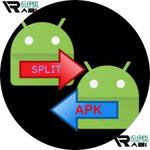
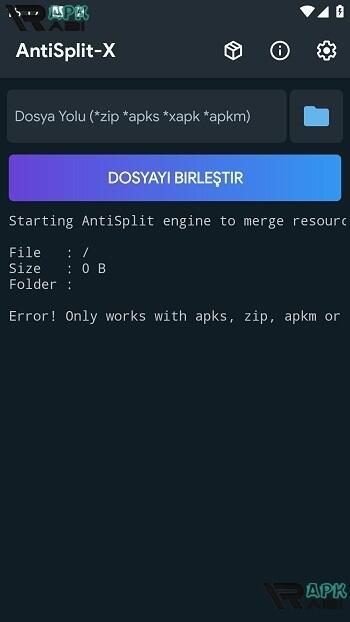
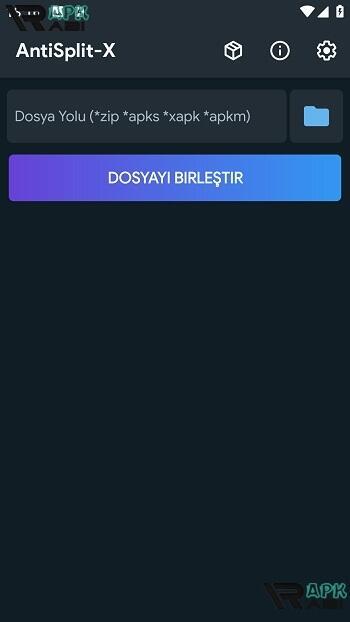
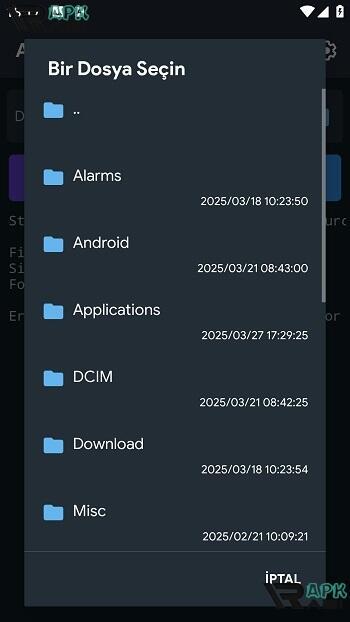
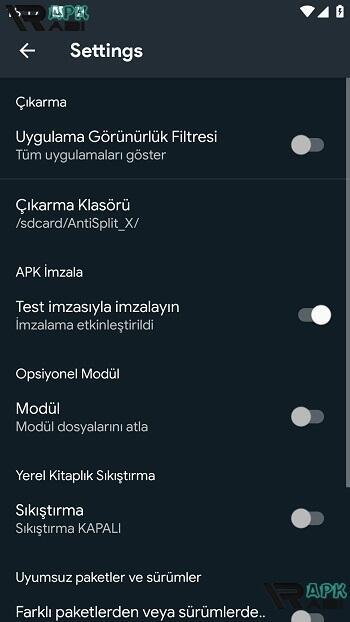






1. Ini adalah situs teraman di internet untuk mengunduh APK. 2. Jangan tanya tentang Peringatan Protect Play, kami telah menjelaskannya dengan baik, periksa di sini. 3. Jangan spam, bersikap sopan dan berhati -hati dengan kata -kata Anda.